Roles and permissions
Modelbit supports role based access control so you can configure who can access the various parts of Modelbit. Roles can be managed in Settings.
The built-in roles are Owner, Maintainer, User, and Billing Manager and allow the following permissions:
| Owner | Maintainer | User | Billing Manager | |
|---|---|---|---|---|
| Deploy models | ✔️ | ✔️ | ✔️ | |
| Invite users | ✔️ | ✔️ | ✔️ | |
| Remove users | ✔️ | ✔️ | ||
| Update Settings | �✔️ | ✔️ | ||
| Merge Protected | ✔️ | ✔️ | ||
| Update Roles | ✔️ | |||
| Update Billing | ✔️ | ✔️ |
Workspace users can have multiple roles. If a user only has the Billing Manager role then Modelbit will be read-only for them outside the Billing settings area.
Initial roles for new users
When a new user joins your workspace they are assigned default roles. Owners can specify the default roles in Settings:
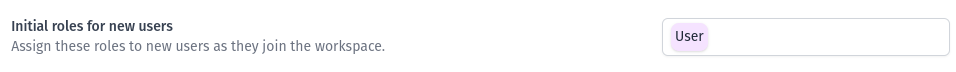
Owners may also change the pending roles of invited users:
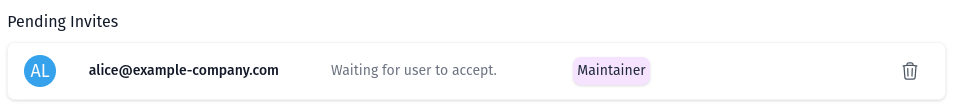
API Keys
Users can create API Keys to access Modelbit programmatically. Each API Key inherits its permissions from the roles of the user who created it.
Changing the roles associated with a user affects what they can do in the web application as well as with their API keys.