Sending logs to Datadog
To receive Modelbit logs in your Datadog instance, first create an API key for Modelbit within Datadog. To create an API key in Datadog, open Organization Settings, and under Access choose API Keys. Then click New Key and name and create the key.
Once the key has been created, in Modelbit's settings, click Integrations and click the Datadog tile. Enter your Datadog Site andAPI Key. Your Datadog Site can be found from the URL you use to log in. If you log in at app.datadoghq.com your site is datadoghq.com.
Other Datadog sites can be found in this table:
| ID | Login URL | Site | Location |
|---|---|---|---|
| US1 | https://app.datadoghq.com | datadoghq.com | US |
| US3 | https://us3.datadoghq.com | us3.datadoghq.com | US |
| US5 | https://us5.datadoghq.com | us5.datadoghq.com | US |
| EU1 | https://app.datadoghq.eu | datadoghq.eu | EU |
| US1-FED | https://app.ddog-gov.com | ddog-gov.com | US |
| AP1 | https://ap1.datadoghq.com | ap1.datadoghq.com | Japan |
Once connected, new inference requests will get sent to Datadog within 1 minute of when they take place.
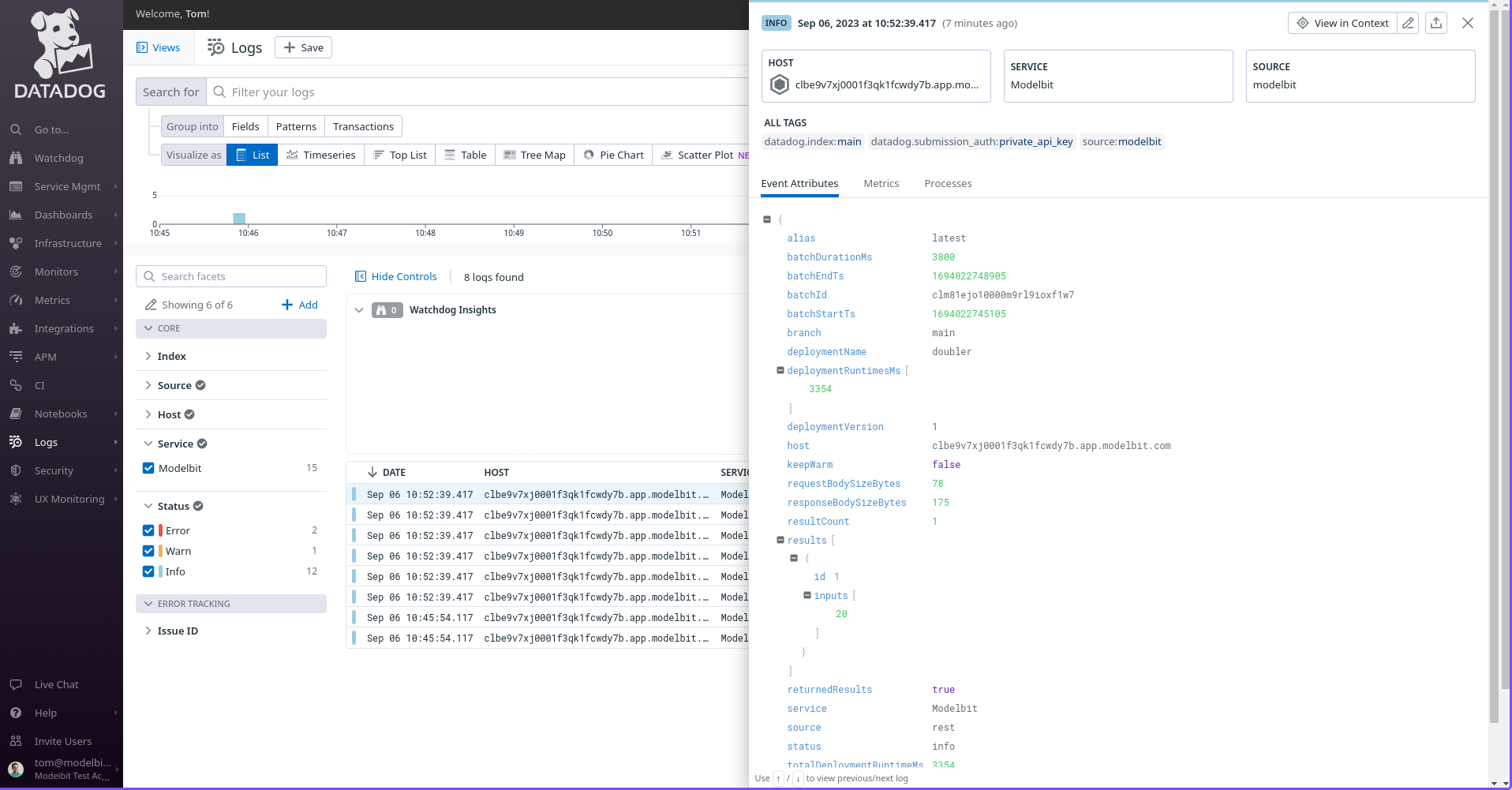
For information on the log format, see the list of available log fields.